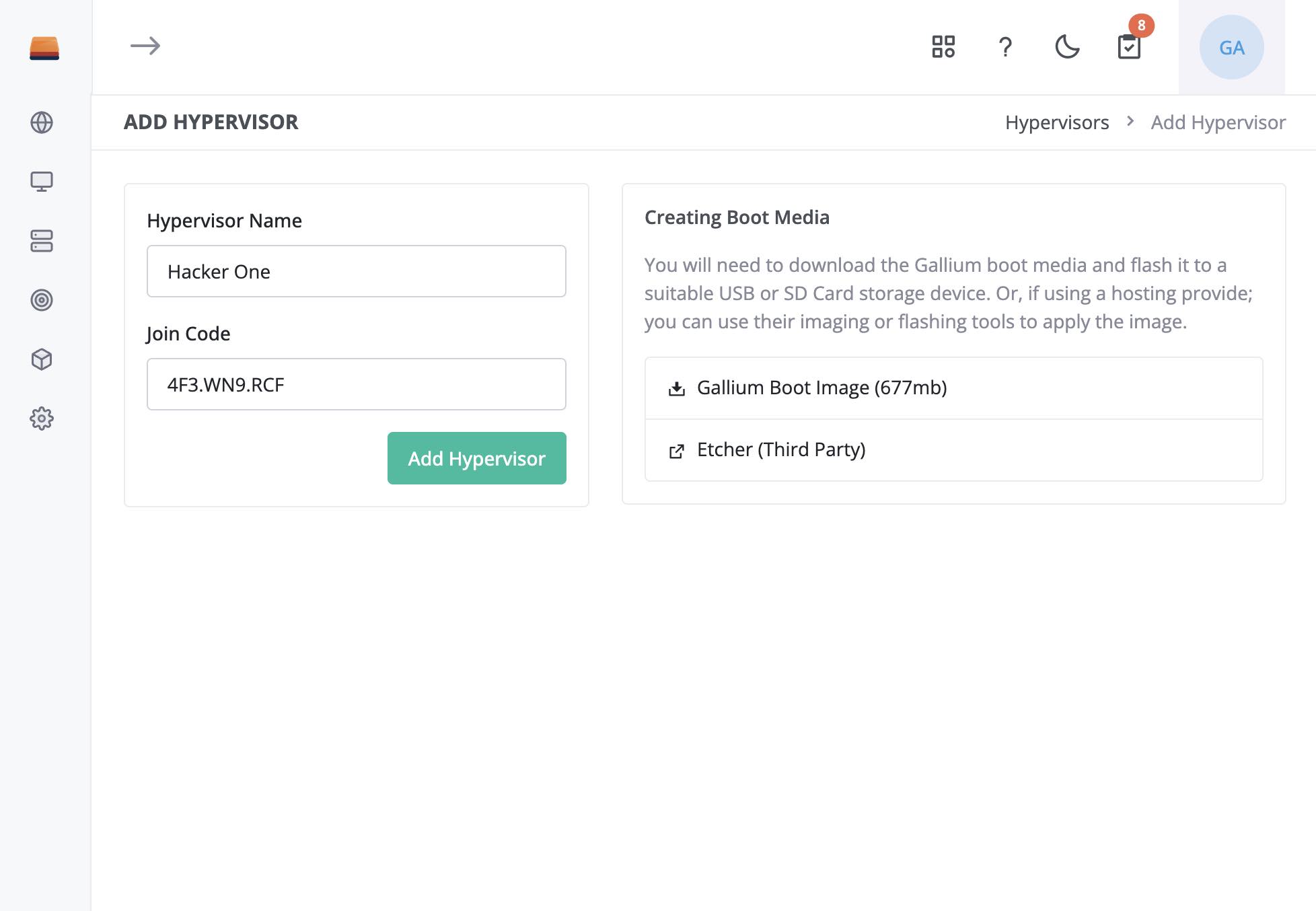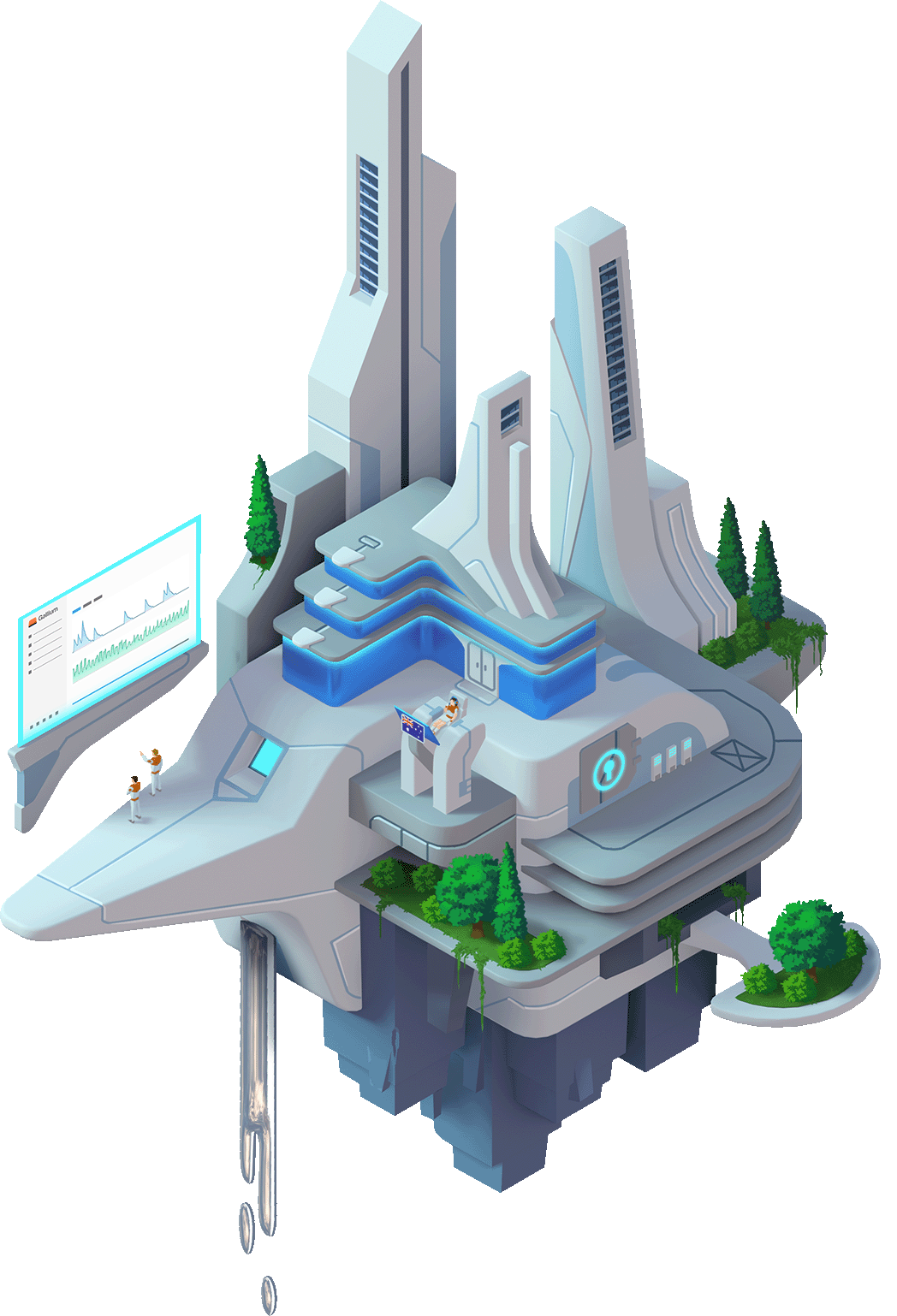
See Gallium in Action
Get started today by trying Gallium hands on one of your own servers or borrow one of ours. Busy? Book a guided demo call.
We will only email you to ask about your use cases and to let you know about new features in the future. We will never sell your information. Read our Privacy Policy.
Getting Started
System Requirements
Ready to try Gallium for yourself? Here's what you'll need to get started.
A Compatible Server
Most modern servers that support UEFI Boot will support Gallium. You can also run Gallium in a Virtual Machine provided you have Embedded Virtualisation enabled.
Boot + Storage Disk
Gallium requires a separate boot disk, we recommend you use a boot grade USB key or SD Card to write the image onto. You'll also need one or two disks for Virtual Machine storage once your server is online.
Monitor Access
You'll need to be able to access the monitor output of your server to obtain the joining code. Headless systems are not supported at this time.